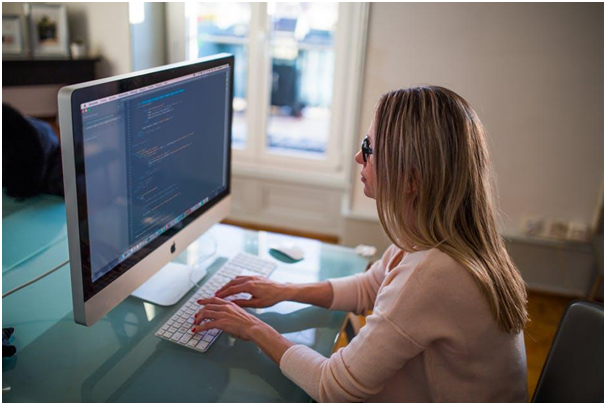Let’s say you prefer working on a Mac, and at some point, you need to connect to one of the Enterprise Databases, for example, Microsoft SQL Server or Oracle. Or you’re sick and tired of using a Windows virtual machine every single time you need to execute a query and want a better solution. Or maybe you think that a native Mac app is a better solution for database management. In all three cases, SQLPro Studio is the client that will perfectly suit your needs.
What is SQLPro Studio?
This app is a manager for Mac which allows you to work with different database types, including Oracle, MySQL, PostgreSQL, MariaDB, MSSQL server (on-premise, as well as in Azure), and SQLite. Being a native app for Mac, SQLPro Studio offers a responsive, user-friendly, and fast interface for convenient database management. If you’re used to working with Microsoft SQL Management Studio, you’ll find it easy to adapt to this software. In addition to its list of features, the app is also able to connect to a database which is hosted on all major operating systems (Mac, Windows, and Linux), allowing you to connect both directly or via tunneling, using SSH.
What you can do with SQLPro Studio
Write your own database queries and examine results for two or more tables at the same time
After you connect to one of the databases, you can see its structure in case you want to create a new query. Navigating through the main window of the software, you can a query panel and open multiple views. The app’s tabs will keep everything you need carefully organized.
The app includes support for syntax highlighting, auto-complete capabilities, as well as the ability to adjust the query results as if you were working with a spreadsheet. Besides, the app also gives you the opportunity to update the contents of a table and even create new tables if you want.
Additional features the app offers allow you to reshape the SQL code to give it a more ‘pristine’ look and use the ‘drag and drop’ feature to move fields to the editor. Query results can be exported as JSON, CSV, and XML files.
Use the built-in manager to connect to a database or configure the connection parameters
In order to make it easier for you to get access to a particular database and spare you from wasting precious time with credentials every time you connect, this app offers a built-in connection manager that allows you to save database profiles in case you need to use them later.
Depending on what database you’re planning to connect to, you may need to type in the server or host name, provide the method of authentication and the server port, clarify the login credentials, enter the Service or SID name, set the time zone, etc.
It should be mentioned that according to the requirements of some database types, you may need to configure SQLPro Studio to run the traffic via SSH.
On the other hand, this gives you the ability to make the exchange of data privacy. In addition to this feature, the software is able to work with different cloud services, including Microsoft Azure, Heroku, and Amazon. Moreover, the app supports NTLMv2 and NetBIOS.
Sum up
SQLPro Studio serves as a multi-functional database management tool that is perfect for comparing query results. In addition to the app’s compatibility with different databases, it also allows you to write your own queries, organizing the results into tabs. A convenient interface with different panels gives you the opportunity to sort the data and analyze it faster and more efficiently. Using the app, you can see the structure of a database you’re connecting to, execute queries on multiple tables, change the design and content of tables, and so on.
All in all, this software is a decent native database manager for your Mac.