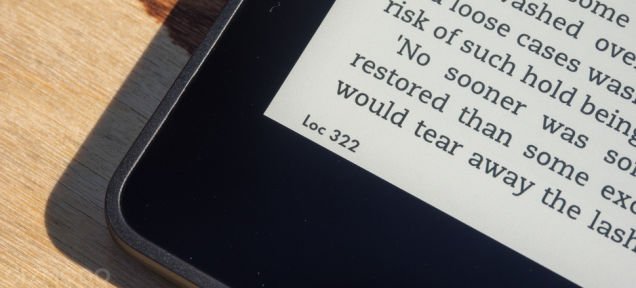The new NOOK is as much a tablet PC as it is an eReader, which actually works in the user’s favor when it comes to obtaining key accessories. Unlike previous NOOK devices, which ranged in proportions from standard to almost square (making it very difficult to find some important accessories), the favorite of the new line is Nook’s Samsung Galaxy Tab 4 7-inch, with NOOK apps and access straight out of the box to one of the largest eBook libraries online today. As a standard sized tablet, there are plenty of option when it comes to making this device your own—here’s a list of what you need to have the best experience with your hybrid eReader.
Case
You know your NOOK needs a case, but what kind of case should you be looking for? According to eBookFriendly, there are plenty of cases out there to fit this device, but the best have a few features in common:
- Rigid cover construction
- Magnet closure(s)
- Doubles as ergonomic stand
A good case should be snug and appropriately sized for your device, but not put inordinate pressure on any point on the screen. It’s difficult to remove the new NOOK from many cases with hard corner closures, meaning that the pressure on the glass could be enough to cause breakage if dropped. Look for cases with snug elastic fasteners to hold your device in place, and make sure that you can remove it easily. Cases in this style range in cost from around $10 to $50, depending on brand, design and function. Ebooks are made of plastic, but can they make a Case for Environmental Responsibility?
Stylus
You may not need a stylus right away, but for many Samsung NOOK users this is a must. If you intend to use the device for taking notes, doodling or even word processing a stylus can make it almost as natural as writing on an old-school paper writing tablet. If you intend to use your stylus more for working with Swype features on your keyboard or helping hit tiny app icons, a standard round-tipped stylus will do fine; these range in price from $5 up to $20. For more detailed work, particularly for the artists out there, a precision or active stylus is definitely the way to go, although this tool could set you back up to $70 depending on the brand you choose.
Screen Protector
Even if it’s going to be in its case 100 percent of the time, any touch device requires a screen protector. The new NOOK works best with an anti-glare screen, also called matte and “natural view.” This both protects the screen from scratches and helps stabilize the glass to avoid breakage in case of a collision. A cheap protector for a 7-inch unit could cost as little as $5 from certain vendors, but it’s much more effective to spend a little more and get a multi-pack, just in case, which can range in price anywhere from $20 up to $40 for three to five protectors.
External Storage
Regardless of what you intend to do with your NOOK, you need more space. The Galaxy NOOK ships with 8 GB of internal space, but with the free content and built-in apps, you’ll only have about 4 GB available to use when you boot it up for the first time. Rather than deleting $200 worth of free content, try picking up a micro SD card and transferring your books, movies and games off the internal storage; this will not only save you space on your eReader’s hard drive, but can also keep the device running faster longer by pulling app caches and temp files onto external storage rather than weighing down the pre-designated “shelf space.”
According to GSM Arena, the 7-inch version of the Galaxy Tab 4 NOOK can expand up to 32 GB via micro SD card, while the 8- and 10-inch variants can take memory cards up to 64 GB in size; these range in price from around $25 for a 32 GB to $45 for a 64 GB card.
Headphones
If you want to use your NOOK for TV, movies, music or even gaming, you probably want a way to keep from disturbing everyone around you with background music and ambient dialogue. Getting a pair of headphones is easy and inexpensive enough, but there are a few variables to consider before buying. For portability, PC Mag recommend sticking with ear bud style headphones, although a nice Bluetooth headset could be worth a little more cumbersome transportation; if you’re going to be out around other people or in a noisy public place, you may want to splurge on some noise-canceling headphones to help tune everyone out. A cheap pair of plastic ear buds will run you less than $20, but a sleek set of noise-cancelling headphones, with or without Bluetooth capability, will set you back between $100 and $300.
Delicacy
The most important thing you can get to make your NOOK better than ever is a little delicacy. Remember that while this is a mobile device designed for some abuse, being overly rough or careless with it could result in issues other than a broken screen—leaving it out in the car could ruin your color calibration or even permanently damage the chargeability of your battery. Get the best accessories for your device, and then treat them all with care to get everything you really need out of this sleek new device.