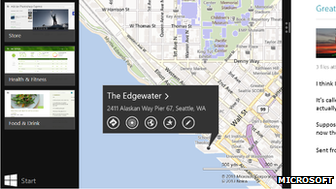Microsoft releases Windows 8.1 with redesigned Xbox Music service
Microsoft has released Windows 8.1 – an update to its Windows 8 operating system – during a keynote speech at its annual developers conference in San Francisco.
The free test version of the update is available to download now and the full version will be released to Windows 8 users later this year.
Microsoft’s CEO Steve Ballmer also confirmed that the start button has been reinstated in Windows 8.1 after it was controversially removed from Windows 8 last October.
“Let’s make it easier to start applications in the way we are used to,” said Steve Ballmer, to cheers from the audience.
“We will bring back the start button, and you can boot straight to the desktop if you want to.
“We have refined the blend of our desktop experience and our modern app experience.”
Microsoft came under fire for its controversial “start screen” in Windows 8, which gave users a series of tiles instead of a traditional desktop PC menu with a start button.
This left many confused, and caused a slower than expected uptake of the new software – which also faced increasing competition from Apple and the tablet market.
However, Steve Ballmer said Microsoft was not abandoning its start menu and said it was slowly beginning to attract app developers to Windows 8.
“Within this month we’ll pass the 100,000 app mark in the Windows store,” said Steve Ballmer.
Flipboard, Facebook and the NFL all revealed new apps.
The new Windows 8.1 includes a vastly improved “search” function, which lets users search for documents, apps, or items on the Internet from a single search bar.
The feature resembles Apple’s Spotlight feature.

Microsoft has released Windows 8.1 during a keynote speech at its annual developers conference in San Francisco
Another new feature in Windows 8.1 also allows users to easily see a list of all their apps simply by swiping up on the screen.
“This update shows how much more responsive our engineering has become,” said Julie Larson-Green, head of Windows at Microsoft.
“We’ve had over 800 updates to Windows 8 since we launched it.”
Julie Larson-Green showed off a new Acer 8.1inch tablet running Windows 8.1 – designed to take on the iPad mini.
It uses new gestures such as being able to slide along the screen’s space bar to select menu items.
Julie Larson-Green also showed off a range of touchscreen PCs running Windows 8.1.
“Pretty much every screen you own is going to be touch,” she said.
She demonstrated a convertible Windows 8 laptop that also works as tablet, and large touchscreen machines.
There were also laptops with touchscreens plus an 18inch tablet from Dell that doubles as a desktop computer when docked.
Microsoft has additionally built direct support for 3D printers and even Lego robotic kits into Windows 8.1.
During her speech, Julie Larson-Green unveiled a redesigned the Xbox Music app, a music-streaming service, integrated into all versions of Windows 8, too.
The Spotify-killer app lets owners stream and buy music from anywhere in Windows.
Elsewhere, users can customize the start screen much more easily, changing sizes of app icon “tiles” or controlling which apps appear.
For the first time, it will be possible to open two windows simultaneously in the new-look interface.
Steve Ballmer promised the firm would continue tweaking the software to make it easier to use.
“Rapid release is the new norm for everything we do, from Windows to hardware,” he said.
Windows 8.1 includes Microsoft’s latest browser, Internet Explorer 11, and lets the user restore the address bar and tabs to the screen view.
Earlier this month Microsoft released a preview video showcasing all these new features.
Microsoft removed the button from the Windows 8 operating system when it was released last year but many customers complained and demanded it was put back.
Screenshots leaked in May suggested that Microsoft would be reinstating the button and an official preview video at the start of June confirmed it – albeit not directly.
During the preview demonstration, Harris swipes between screens and lands on the Desktop view.
A Windows logo is shown in the bottom left-hand corner.
Although it will not be labelled “start”, the leaked screenshots suggested that Windows logo would takes the user straight to a grid of applications.
To catch a glimpse of the button, skip to 2.11 in the video above.
That feature was missing in the initial version of Windows 8, which was designed to make the most of limited screen space on a tablet but tended to disorient traditional mouse and keyboard users.
Executives say the plan is now to update Windows periodically, rather than waiting three years or so between big releases.
The world’s largest software company is hoping to kickstart sales of its latest Windows version, which has not made the splash with computer users it was hoping for.
Although Microsoft has sold more than 100 million Windows 8 licenses since October, broadly in line with Windows 7 three years ago, the company must tackle a dwindling PC user base and its inability to make a mark in the exploding tablet market.
Shipments of traditional PCs – the most reliable gauge of Windows’ popularity – are expected to fall almost 8 percent this year, while Microsoft’s Surface has taken less than 2% of the tablet market.
Windows 8 was designed to be used both on touch-screen tablets and traditional PCs.
But while touch-screen users tend to like the new “tile”-based interface, many mouse and keyboard users complained that the new design was confusing.
[youtube 7BN0W7CONpw]